What is XQD and Why Should I Use it?
XQD is a media card format that was designed to be a successor to the CompactFlash card. XQD has been adopted by Nikon and was first incorporated into the D4 and D4S and subsequently into the D5, D500 and D850 DSLRs and Z 7 and Z 6 full-frame mirrorless cameras.
The XQD format is designed to take advantage of the speed that these cameras can offer photographers. For instance, the Nikon D4S can shoot at 11 frames per second and can record up to 67 Uncompressed NEF images or over 200 JPEG images in a single continuous burst.
Recording to XQD, the D5 can shoot up to 200 shots Lossless 12-bit or JPEG/Fine/Large or 14-bit lossless compressed (When using Lexar Professional 2933x (2.0 card)) JPEG/Fine/Large 1/250 sec or faster.
The two main benefits of the XQD format are its blazing fast read/write speeds (current and proposed for the future) and high capacity storage limit. The cards were introduced with a read/write speed of 125 MB/s [N series] and future series cards will be able to go as high as 500 MB/s and beyond. The projected maximum storage capacity of the card format is over 2 TB.
For photographers shooting sports, action and other fast paced events or Full HD video, it is vital to have a media card format that can keep up with the camera. XQD is the solution.
CompactFlash can only be developed to a specific speed and capacity. The format simply won’t be able to support the blazing fast shooting speeds and high capacity of RAW images and video that future cameras will require.
As cameras can offer faster and faster continuous shooting rates and longer video recording times, the media cards need to keep up, otherwise your camera becomes slowed down or limited by the card.
What XQD means for you:
- Cards that can keep up with the shooting speed of the camera, clearing the buffer faster. This means that for sports, photojournalism and wildlife photography, you will capture more decisive moments in multiple bursts of continuous shooting. (See the Media Writing Speed Test section in the video, link below.)
-
Storage capacities that can hold large amounts of RAW NEF files and/or video files that won’t make you stop shooting to change cards—missing the action.
-
Faster transfer rates from card to computer so you can get back to shooting faster.
-
XQD cards are more durable.

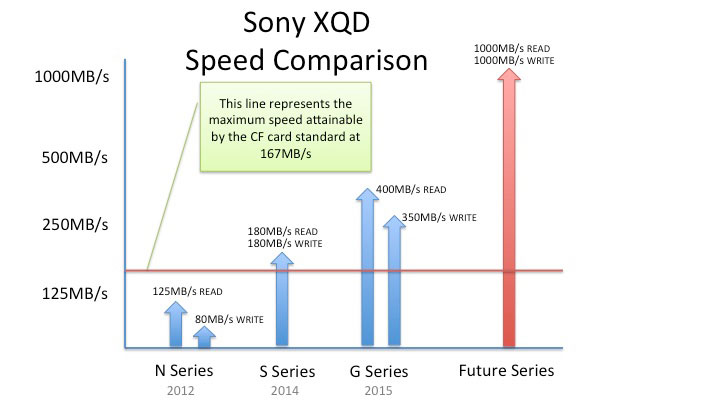
CompactFlash cards will max out at write speeds of 167 MB/s. The XQD media card format uses a PCI Express interface that theoretically will be able to offer read/write speeds of 5 GB/s. (The new G Series XQD card is compliant to XQD Format Version 2, both PCI Express Gen. 2 and USB 3.0 interfaces are supported on a newly-developed controller for high performance.)
Presently, Sony and Lexar are the only manufacturer of XQD cards. Sony's G series XQD cards offer read speeds of 400 MB/s* and write speeds of 350 MB/s* which is three times faster than their N series XQD cards. (*Based on Sony testing. Transfer speeds vary and are dependent on host devices.)
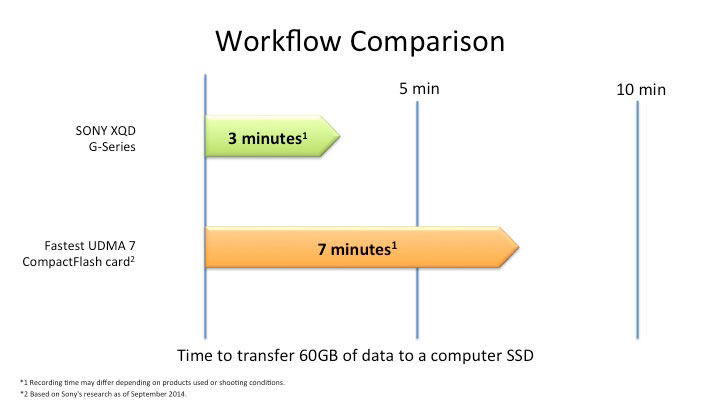
What the pros think
Nikon Ambasasdor Andrew Hancock and pro photographer Bill Frakes are both users of XQD cards and proponents of the format.
Bill explains, “XQD cards are fast and reliable, physically very robust. They are easy to handle in all kinds of climatic conditions—I often work in hostile conditions and silly as it sounds it's important to be comfortable handling media quick and securely.” He owns approximately 50 XQD media cards and uses them constantly. “They’re very fast, both acquiring images and allowing rapid downloads,” Bill says.
Andrew explains, “With action photography, you don’t want to miss a moment while your buffer clears!” adding, “[I] love the speed, especially with how quickly I can get images downloaded so I can get to work even faster on my photos on deadline.”