>> Go Back to VDC2021
IMPORTANT - Before Running QuickTime Player on your macOS.
■ Do Check the "Hardware Conection"
■ Audio Settings on your macOS, and make sure the Audio Input Device is VDC2021. Otherwise the recorded audio is from macOS's Microphone.
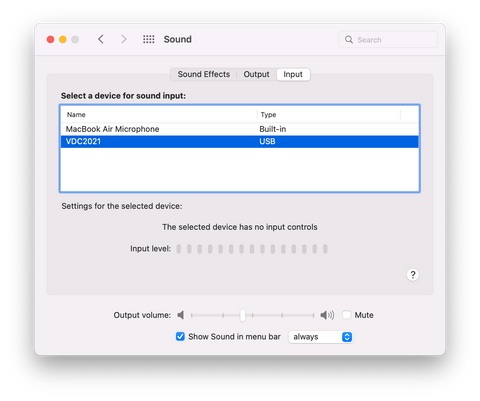
1. Open QuickTime Player

2. Choose File > New Movie Recording
3. To change the recording settings
a. Drag volume slider to proper level.
b. Choose Camera "VDC2018" or newer "VDC2021"
c. Choose Microphone "VDC2018" or newer "VDC2021"
d. Quality "High" 
4. Click the ![]() Record button to start recording.
Record button to start recording.
5. Click it again to stop recording.
More Details, Please consult QuickTime Player Online Manual.