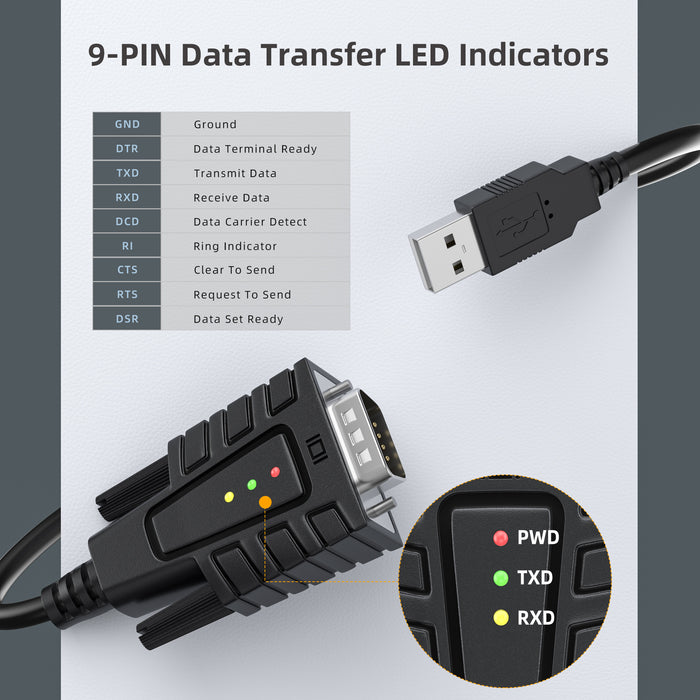DriverGenius USB to RS232 Serial Adapter Cable - Windows 11 & macOS 15.1.1 (USB232A-B-A)
The DriverGenius USB232A-B boasts a user-friendly LED indicator design with three LEDs—red for power, and green and yellow for data transfer and reception. This simplifies monitoring and troubleshooting for a seamless user experience. 【9 x LED Data Monitoring Model: USB232A-E-A / USB232A-E-C】
Its versatility shines through compatibility with various RS-232 devices, including Bluetooth Serial Adapters, PDAs, GPS Receivers, Cisco Routers, Serial Modems, Scan Tools, and iRobot Create. The USB232A-B ensures effortless connectivity across a diverse range of applications.
Powered by the reliable Prolific PL2303 chipset, the USB RS232 Com Port Adapter guarantees stable and efficient communication between your device and the computer. Count on this chipset for a dependable and consistent connection, meeting the demands of various applications.
Features
■ USB to Straight-Through RS232 Serial Adapter.
■ Baud Rate up to 921.6Kbps [ With Prolific PL2303 Series Chipsets ].
■ With 3 x Data Monitoring LEDs.
■ COM Port assignments maintained across reboot.
■ Powered by the USB port - no external power adapter required.
■ Single cable design for portability.
■ Compatible with Windows®, Mac OS and Linux.
■ Important Notice - Does not support Windows 7/Vista/XP.
Applications
■ Perfect for IT Administrators looking to add legacy functionality to newer notebooks, PCs and servers that lack an integrated RS232 port.
■ Connect, monitor and control industrial/automotive sensors and equipment.
■ Connect bar code scanners, receipt printers and other point of sale devices.
■ Connect a satellite receiver, serial modem, or PDA with serial sync.
■ Connect and program LED and Digital signage boards w/ serial communication ports.