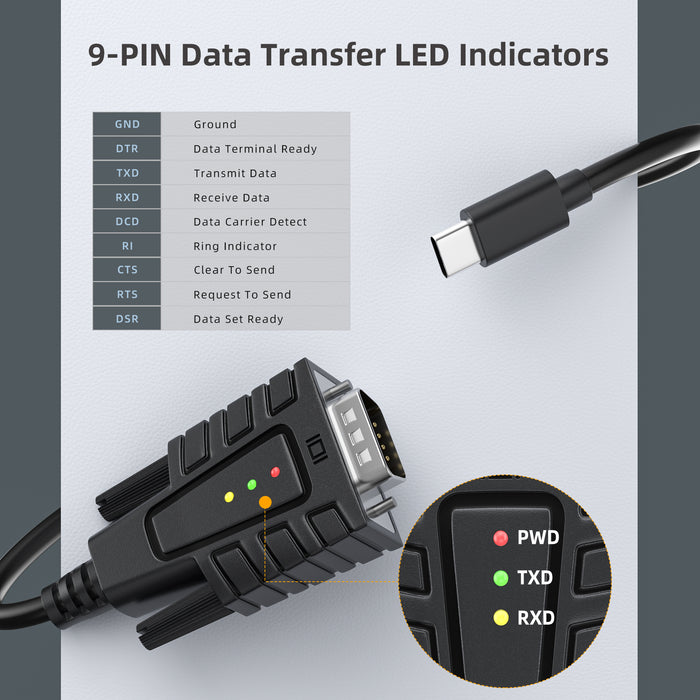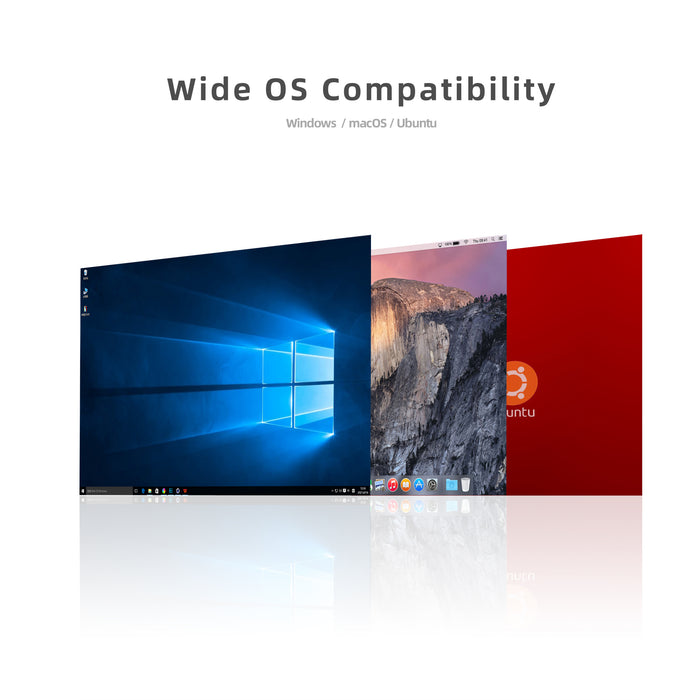DriverGenius USB-C to RS-232 DB9 Serial Adapter - Windows 11 & macOS 15.1.1 (USB232A-B-C)
The DriverGenius USB232A-B-C USB Type-C to RS232 adapter is a unique design for its 9 X Activity monitoring indicators. It is very useful to programmers, engineers etc. The USB232A-B-C offers a professional grade solution for connecting legacy or industrial RS232 serial devices to a laptop or desktop computer through USB-C interface.
A time-saving and convenient USB/Serial solution, the adapter retains assigned serial COM port values in nonvolatile memory, allowing the same values to automatically be assigned to the adapter serial port if disconnected and reconnected, or disconnected from one USB port and installed in another.
A versatile connectivity solution that bridges legacy serial peripheral devices with newer USB-capable computers, the USB to Serial adapter offers broad operating system compatibility including Windows®, Linux and Mac OS, for easy integration into mixed environments.
Features
■ USB to Straight-Through RS232 Serial Adapter.
■ Powered by an available USB-C port - no external power adapter required.
■ Provides dual buffers for upstream and downstream data transfer.
■ Supports remote wake up and power management control.
■ Supports automatic handshake mode.
Applications
■ Perfect for IT Administrators looking to add legacy functionality to newer notebooks, PCs and servers that lack an integrated RS232 port.
■ Connect, monitor and control industrial/automotive sensors and equipment.
■ Connect bar code scanners, receipt printers and other point of sale devices.
■ Connect a satellite receiver, serial modem, or PDA with serial sync.
■ Connect and program LED and Digital signage boards w/ serial communication ports.
Documents Download
■ Driver Download■ FAQ Page